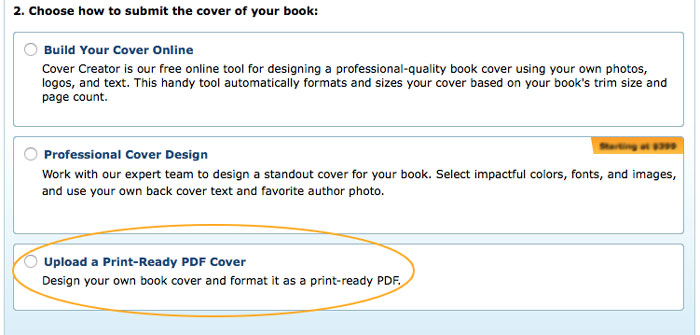
There are just a few steps to follow when you upload your print-ready PDF to CreateSpace.
When looking at the Cover options on CreateSpace’s website, you will choose either a Matte or Glossy finish for #1.
Then for #2, please choose the third option: Upload a Print-Ready PDF Cover.

Next, simply Browse to the folder where you have saved the PDF.
The file may take a few minutes to upload, but once it does, you’re ready to move to the next step in CreateSpace’s process!

Paper & Sage formats artwork specifically to CS guidelines for CreateSpace print-ready PDFs.
If any problems occur after you’ve followed the above steps, please contact CreateSpace.



































































































